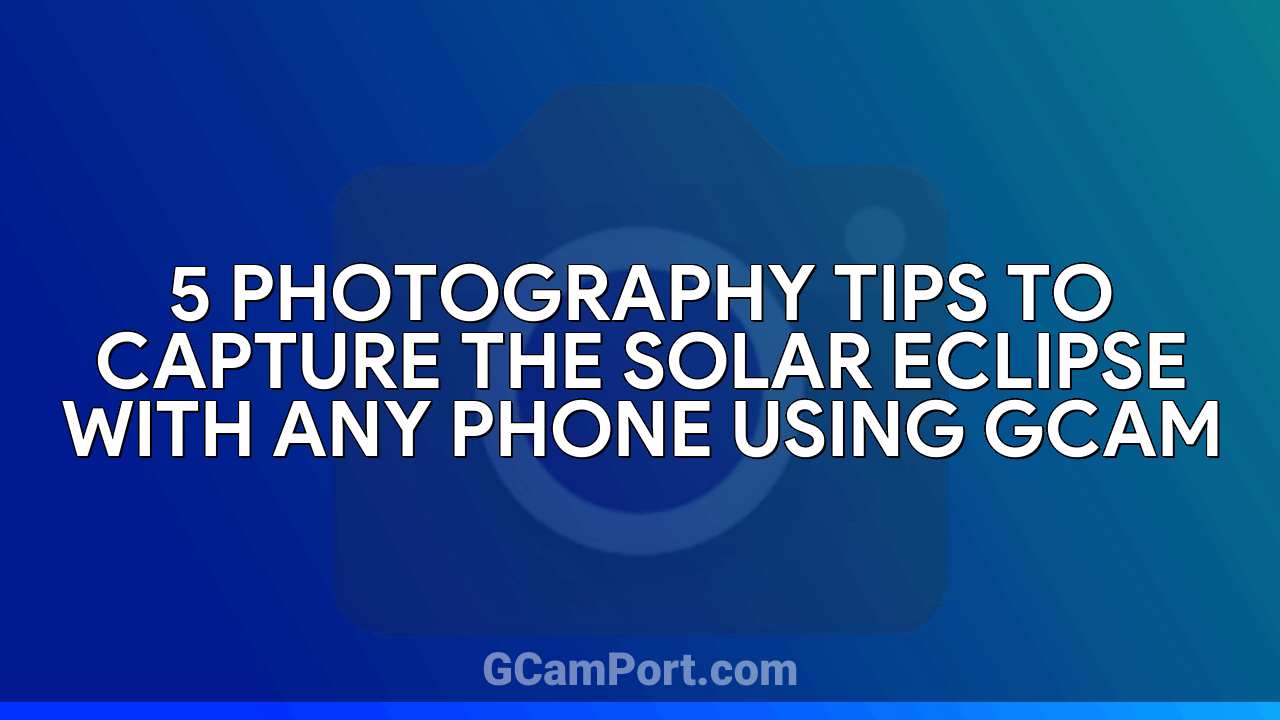Capturing the solar eclipse is an exhilarating experience, and with a phone equipped with Google Camera (GCam), you can take stunning photographs of this celestial phenomenon. Here are expert tips to help you get the most out of GCam during the eclipse.
1. Prepare Your Gear
Pack Smartly
Before you venture out to the path of totality, make sure you’re well-prepared. Bring a phone that supports GCam Port, like the latest models with advanced camera capabilities. Don’t forget essentials like a charger and perhaps a spare battery pack to keep your phone powered throughout the event.
Solar Filters are a Must
Protect your eyes and your phone’s lens by using solar filters when taking photos before and during the eclipse.
2. Practice Makes Perfect
Get to Know Your Camera App
Take some time to familiarize yourself with the GCam app. Explore various settings such as ISO, exposure, and focus through the Pro Controls to understand how they affect your photos.
Focus Techniques
Securing a crisp focus can be tricky when aiming at the sun. Try tapping on the convergence points in the viewfinder or adjust the focus manually for better accuracy.
3. Stabilize Your Shots
Using a Tripod
For the best stability, a tripod is recommended. If it’s inconvenient to carry extra equipment, other stabilization options include using a remote control feature through a connected device or setting a timer in the camera app.
Gentle Touch
Practicing a soft touch on the shutter button can help reduce shake and ensure sharper images.
4. Let Technology Assist You

Utilize Automatic Settings
Begin with the automatic settings available in GCam. These features, such as adaptive brightness and Night Sight, can adeptly manage the changing light conditions during an eclipse.
Manual Adjustments
If you’re comfortable, manually tweaking the settings mid-event can enhance your photos, using your prior practice with the camera’s controls to guide your adjustments.
5. Creative Compositions
Apply the Rule of Thirds
Activate the grid feature in GCam to help frame your shots using the rule of thirds. Positioning the eclipse in an off-center quadrant of the frame can make your photo more visually appealing.
Document the Atmosphere
Capture more than just the eclipse; photograph the environment and people around you. Using features like Best Take in Google Photos can help you select the most striking images from quick-succession shots.
Enjoy the Moment

It’s vital to balance between capturing the event on your phone and experiencing it directly. Make sure to look up and watch the eclipse with proper eye protection to fully appreciate its majesty.
With these tips, your phone equipped with GCam is all set to document the solar eclipse, turning a brief moment of celestial wonder into lasting memories.